Markdown
Type
.mdin the first line of an input cell


Markdown syntax
Headings
Use # for headings, increasing the number of # for smaller headings:
.md
# Heading 1
## Heading 2
### Heading 3
Emphasis
Use * or _ for italics, and ** or __ for bold:
.md
*italic* or _italic_
**bold** or __bold__
Lists
Create unordered lists with *, +, or -, and ordered lists with numbers followed by a period:
.md
- Item 1
- Item 2
- Subitem 1
1. First item
2. Second item
1. Subitem 1
Links
Create links using [text](URL):
.md
[Tree](https://en.wikipedia.org/wiki/Tree)
Images
Embed images using :
.md

Files can be remote or local (in the notebook folder). Try to drag and drop any image inside markdown cell
Drawings
We use an amazing Excalidraw editor for any complex drawings right inside the markdown input cell. Try to type
.md
!![]
In the output cell a corresponding SVG image will be generated.
See GIF animation below
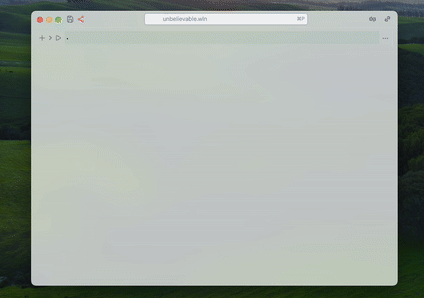
Blockquotes
Create blockquotes using >:
.md
> This is a blockquote.
Code
Inline code uses backticks, and code blocks are wrapped with triple backticks:
.md
`inline code`
code block
.md
### Horizontal Rule
Create a horizontal rule with three or more dashes, asterisks, or underscores:
```markdown
---
***
___
Tables
Create tables using pipes | and dashes -:
.md
| Header 1 | Header 2 |
|----------|----------|
| Cell 1 | Cell 2 |
| Cell 3 | Cell 4 |
Highlighter
Use == wrapper to highlight text, i.e.
.md
==Hello World==
Admonitions
Use the following syntax
.md
:::tip
Use admonitions!
:::
The following types have special highlighting tip, info, warning, danger, todo. Unknown types will be treated as info.
You can always define your custom one
.html
<style>
.admonition.yourtype {
background-color: pink;
}
</style>
TODO Lists
todo tag has a special effect, it inserts a live button-counter at the top of a page
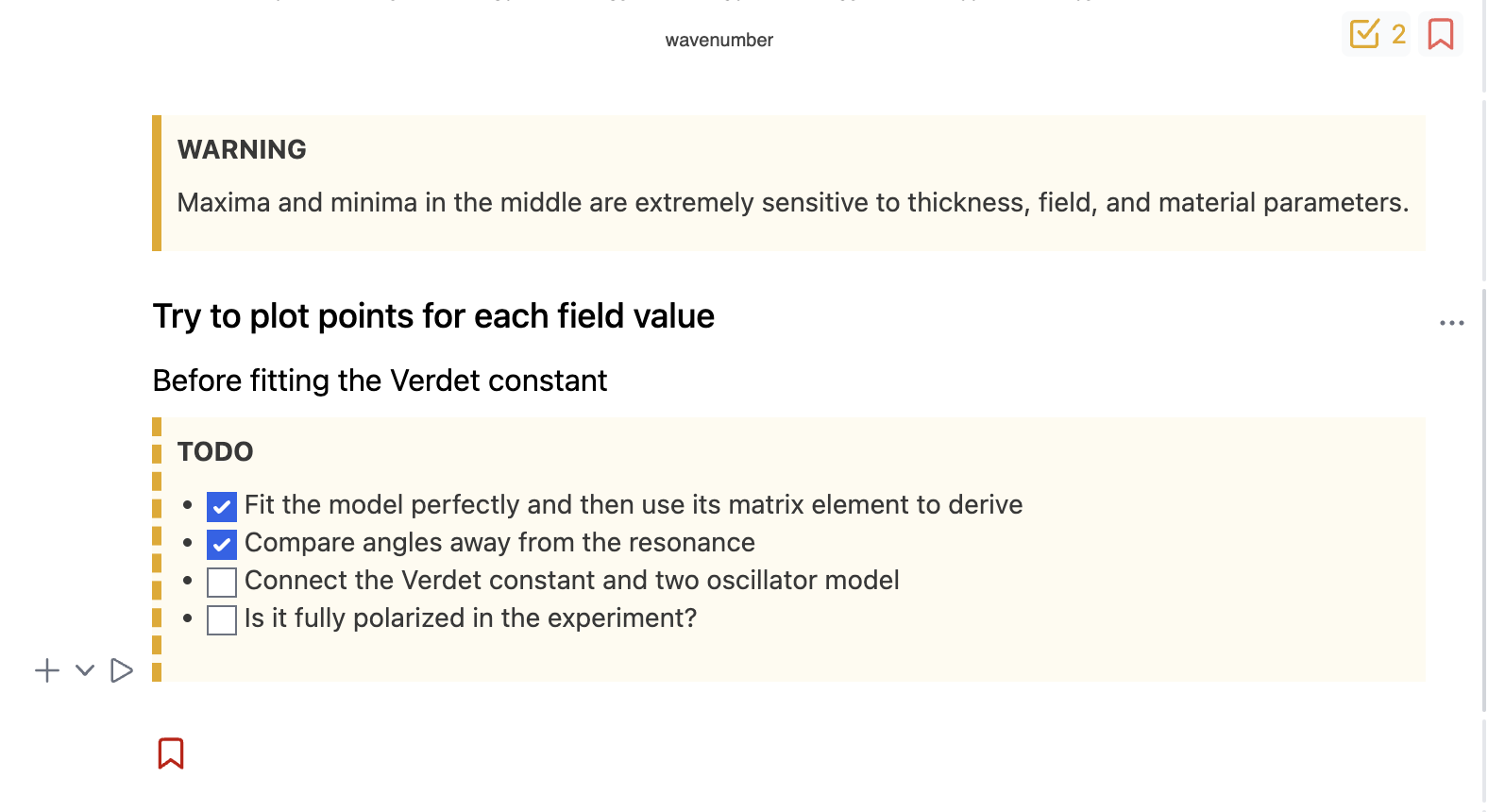
which serves a purpose of a reminder.
Bookmarks
You can put a bookmark on the page of your notebook
.md
@bookmark
It will appear as an icon at the top. By clicking on it you can scroll to the content.
Pure HTML
One can also use plain HTML tags to stylize markdown or embed media objects
LaTeX
We use KaTeX as a render engine, to type a equation wrap it inside $ or $$ (for equation block)
.md
$$
E = \\hbar \\omega
$$
Unfortunately, you have to escape all backslashes, i.e. instead of \alpha you need to write \\alpha.
See here all supported function for LaTeX equations.
WLX
Markdown cells supports many features of WLX similar to how it is done in Slides
Embed figures
For example you created a nice 3D plot
Figure = Plot3D[Sin[x] Cos[y], {x,-5,5}, {y,-5,5}];
Make first letter in the name of a symbol capital, this is required by the syntax of WLX language.
then one can embed it into markdown cell as if it was a custom tag
.md
Hello there! Here is my plot
<br/>
<Figure/>
Autoupload
Drop a file
Paste media file
Github repo
To switch to Markdown language use .md prefix on the first line